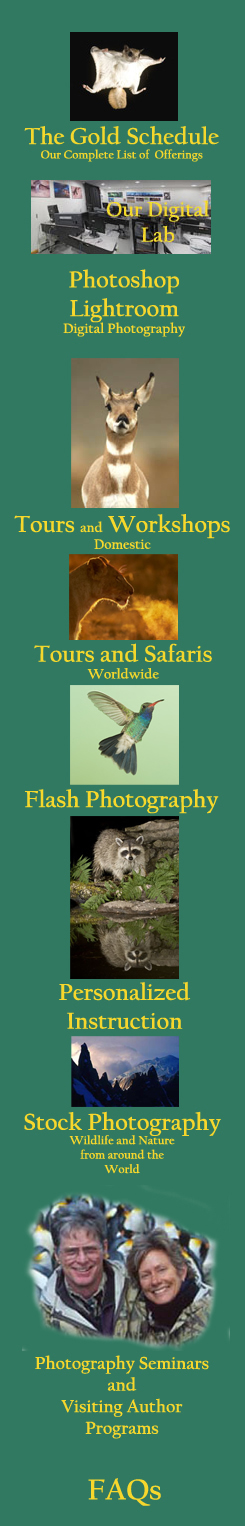Introduction to Photoshop CS6
Optimizing the Digital Image in the Digital Darkroom
For beginners and intermediate level users of Adobe Photoshop CS5...
and for anyone who 'thinks' they know Photoshop but
are not convinced that they are an expert!


The above examples are taking Photoshop to an extreme, but illustrate two of the absolute fundamentals we cover in this course, and that you will master. And that is, Layers and Masking -- topics you may have read about but did not understand.
We will also be teaching some of the great Photoshop Plug-ins or stand alone programs - NIK Software for Black and White, topical color manipulation, reducing noise; Helicon Focus for compositing images for great depth of field, and NIK HDR for contrasty images with a broad dynamic range. That's a lot of ground to cover, but you will understand all of these after you take this course!
Limited to Ten Students
Date: Not offered in 2014
Fee: TBD
includes
Spectacular Food, and Lodging
at our Photographically-rich Farm B&B
Who should take this Course
 This course is designed for those who either have no experience with Adobe Photoshop and for anyone who wants a thorough understanding of the necessary tools and techniques a photographer should know when using Photoshop. We'll start with the basics and build up, explaining the Menus and the Toolbox tools, and how, why, and which tool, technique or menu is important for you. Whether you've never used Photoshop before, or you're familiar with it but frustrated and intimidated, this basic course will teach you everything you need to know to get started with Photoshop, and feeling accomplished and competent with the procedures and level that you have attained.
This course is designed for those who either have no experience with Adobe Photoshop and for anyone who wants a thorough understanding of the necessary tools and techniques a photographer should know when using Photoshop. We'll start with the basics and build up, explaining the Menus and the Toolbox tools, and how, why, and which tool, technique or menu is important for you. Whether you've never used Photoshop before, or you're familiar with it but frustrated and intimidated, this basic course will teach you everything you need to know to get started with Photoshop, and feeling accomplished and competent with the procedures and level that you have attained.
If your goal is to know enough Photoshop to produce a great looking print, to be able to fine tune, correct, and manipulate an image for web site use or digital programs, this introductory course will provide you with all the tools you'll need to know.
If your goal is to know enough Photoshop to truly know what you are doing, to know what tool or technique to use when, and to be able to effectively work with Photoshop without feeling lost or frustrated - this is the course for you!
The Course
A brief bit of history first: For the past eighteen years Mary and I have been teaching our Complete Nature Photo Course and Advanced Nature Photo Course, creating what we believe to be the most intensive and complete instructional course on nature photography anywhere in the country.
Today, virtually everyone shoots with a digital camera, and that has presented enormous opportunities, and challenges as well. Our various courses over the years, since digital came into being as the primary shooting medium, have covered everything from workflow and RAW converters to basic and advanced Photoshop courses.
Embracing this new technology, and realizing not only the importance of Adobe Photoshop's powerful image editing capabilities but also its very real intimidation, we are offering several courses DESIGNED WITH THE PHOTOGRAPHER in mind. Although Adobe Photoshop is an extremely powerful and complex piece of software, and can seem frighteningly complex and intimidating to beginners, the fact is there are a rather limited number of tools and procedures a photographer must or should know to produce great prints, images for a web site, note cards, or even composites where two or more images are combined.
Our Digital Photography/Photoshop courses here at Hoot Hollow were designed with the photographer in mind, and are fine-tuned to provide the information you'll need to know and to master Adobe Photoshop.
.

About the Course…
Time Frame: Photoshop can be demanding, mentally, and for photographers accustomed to being afield shooting images, time spent behind a computer might be drudgery. Our time frame will hopefully alleviate some of this, by providing plenty of time at the computer while still giving you, the photographer, some time to shoot or relax, or if you wish, to use the computer lab to your full advantage.
Our formal classroom instruction will begin at 9AM and continue until noon, where we'll break for lunch (served at Hoot Hollow), and followed by an afternoon session that will continue to 5PM or so.
There will be a break for dinner (served, along with breakfast, at your farm bed and breakfast, the Mountain Dale Farm), followed by 'open computer lab time' every evening back at Hoot Hollow. Our instructors are always at the Lab, so even during our open computer time in the evening we'll be helping and assisting you, and occasionally presenting new material.



There are many ways one can do an exposure composite
and we'll be showing you several. Layers and Masks play an
important role in many images that maximize the digital potentil
of your photography, and you'll learn the how's and why's.
You'll also learn how to do exposure composites with
the NIK HDR program - giving you a choice of several techniques.
Our Format: The Introductory Course is divided into several segments that will make learning fun and palatable and extremely productive. Our morning session will be devoted to lecture and demonstration, which will also include hand's on practice by our students. Afternoon sessions will include instruction and practice time, although the exact format will be flexible to accommodate the needs of our students.
Some topics are simple to cover and to demonstrate, and for students to practice. Others, we realize, are more complex and may require several small doses before the concept is fully realized. If you are familiar with how we run our Digital Complete Nature Photo Course you know our dedication and commitment to your understanding of our subjects, and we follow the same philosophy and teaching methods of the D-CNPC in the Introductory Course on Photoshop.
Breakfast is served at 8AM at the farm, which will give participants time in the morning to photograph, if they wish, or to review handouts and reading material before class. We will take at least one afternoon for a 'break out session' to shoot a few subjects (defined below) that you'll be able to work with, digitally, during the course of the week.
Evenings, most days, will be 'free' in the sense that students can come and go, to work in the computer lab (which is likely) or to simply crash (which is possible) on any given day. Since everyone attending will be photographers, we will devote one evening, and perhaps a part of another, to slide, print, or digital image sharing - a slide show of some of our work and THAT OF OUR PARTICIPANTS. We'll be covered with all mediums - 35mm slide projection and digital projection (you'll need a CD of your work compatible with Power Point, Pro Show Gold, or your own laptop).
In short, between our class time, your practice time, the intermittent shooting times, and our slide sessions, you will have an extremely complete week. One added advantage all of our Digital Photography and Photoshop students have enjoyed and commented upon was the unity of our groups, since all meals are shared either at the Mountain Dale Farm or at Hoot Hollow. These informal group times provide the opportunity for a tremendous amount of information sharing - on other workshops, on techniques and equipment, on places to photograph, and other diverse topics.
Our Participants: This course is designed for photographers who are seriously interested in mastering the basics of Adobe Photoshop CS6. Photographers who use Photoshop Elements or an earlier version of Photoshop will benefit, of course, but we'll be teaching the latest, state-of-the-art developments which we suspect all digital-oriented photographers will eventually incorporate.
This is a course for those with limited experience with Photoshop, who are frustrated by their attempts at working in Photoshop, and for those being introduced to Photoshop for the first time. We will build your expertise from the ground up, explaining every step and every technique as we go along, and often showing the cross-referencing Photoshop has for doing any procedure in more than one way.
Photoshop can be intimidating, but only because it seems so vast and complex. You'll discover this tiger is really a kitten!
Preparation Beforehand: Although we'll have all the material you'll need to learn Photoshop, we suspect that you'd like to work on your own images to make prints or to do some of the other projects we will work on. Participants should bring with them either a Photo CD prepared by Kodak or others, or a personal CD with images that can be opened in Photoshop on a PC platform. Most CDs, if written in one session, should have no problem being opened on a PC if written on a MAC, or vise-versa should you write a CD at Hoot Hollow and take home with you.
We'll also have a few photography homework assignments that we'd love to have you do beforehand, although these shoots can also be done during the course to be imported into the computer for some of the teaching exercises.

Panorama shots, when done correctly, are a snap in Photoshop.
Maximizing the potential of an image - via either the RAW converter
or directly in Photoshop - isn't so easy, but you'll learn the techniques
needed to do exactly that in this course.
Location: All of our courses are taught on the grounds of the Hoot Hollow Institute of Nature Photography, in either our studio or in our computer lab. Hoot Hollow is located in central Pennsylvania, northwest of Harrisburg, east-southeast of State College, and near RT 522 between Lewistown and Selinsgrove, Pa. The nearest full-service airport and car rental is in Harrisburg.
Lodging is at a farm vacation bed and breakfast located about six miles from Hoot Hollow. It is a 'target-rich' shooting environment in a rural area rich with landscapes, farm scenes, farm animals, and nature subjects. Breakfasts and diners are served at the farm.
Price: The tuition for the Digital Photography Courses is $TBA and includes all instruction, lab fees and supplies, meals (you will not go hungry!), and lodging based upon double occupancy (singles available for an additional fee) from Sunday through Friday nights. The fee does not include transportation to, during, or from the course.
COURSE TOPICS
 In the Introductory Course you will not only be 'introduced' to the tools and menus and palettes necessary to master Photoshop, you will become intimately acquainted with same. Through lecture, drill, quiz, practice, and application in an interactive, hands on computer environment you will learn the tools and techniques required to work with Photoshop in a satisfying and productive manner. In short, you will learn, really learn, what you need to know to get started in Photoshop! Some of the topics we'll cover include:
In the Introductory Course you will not only be 'introduced' to the tools and menus and palettes necessary to master Photoshop, you will become intimately acquainted with same. Through lecture, drill, quiz, practice, and application in an interactive, hands on computer environment you will learn the tools and techniques required to work with Photoshop in a satisfying and productive manner. In short, you will learn, really learn, what you need to know to get started in Photoshop! Some of the topics we'll cover include:
The RAW Converter - Everyone should shoot in RAW, but the initial image produced almost always needs some 'tweaking' to get the most out of the image. You will be absolutely amazed at how powerful the RAW converter can be, and, in many cases, that may be all you need to do to an image. But, of course, you will be learning much more!
The Photoshop Menu - There are eight menu items, some which have little applicability to your work and others with most, or several submenus of critical importance to you. We'll cover these menu items, demonstrating their use and applicability, and relate them to your imagery projects.
The Photoshop Tools - There are over 22 tools, with many of these tools having several versions. Some of these are vital to your work, and some have no application. You'll learn and use the tools you need.
Masking: Many Photoshop courses save Masking for intermediate and advanced courses, but we consider it the absolute key to successfully using Photoshop, and we start our students right, right off the bat! You'll be amazed at the control and creative opportunities mastering Masks provides.
Layers: The exact same statements can be made about using Layers, Layer Masks, and Adjustment Layers, and you'll learn and be comfortable using layers to maximize your control of Photoshop. It is a wonderful thing!
Taking Photoshop One Step Further - One of the greatest benefits of Photoshop for photographers is its ability to make images as our eyes sees them and not as conventional, traditional photography allows. Panoramic images can be made with 35mm or digital cameras more effectively than with wide-angle lenses or with panoramic cameras! Digital manipulation allows us to combine two or more images to balance exposures in scenes of extreme exposure values, just as our eyes can. We'll do several projects using either our images, or your own, to combine images with a wide range of exposure values and also for a panoramic perspective.
Using Plug-Ins like NIK software filters and HDR, and Helicon Focus - While Photoshop is incredibly powerful, accessory programs can take your images even further, and sometimes do so in an easier way. We're always excited about HDR, where a contrasty image can be transformed into an image that more accurately reflects what your eye can see, and the Helicon Focus filter that combines images into one that becomes one with great depth of field. You'll learn how to use these exciting tools.
Your Course Syllabus, in brief…
Day 1, evening: Welcome dinner and orientation. Introduction to Hoot Hollow and a review of the objectives for the week's course.
Day 2: Introduction to Photoshop and the tools and Menus that will be covered. The RAW converter. Setting up for Photoshop's Preferences.
Day 3:We'll begin covering the Photoshop palettes and the key to Photoshop - levels, curves, and color balance. Introducing Masking. Levels, Curves, and Color balance. We'll review these again as we incorporate Photoshop's other most powerful tools - layers and adjustment layers and the History palette.
Day 4: Plug-ins and more. NIK filters, HDR, and Helicon Focus. We'll do a short morning field trip to make images we can work with in the lab -- a nice break from it all!
Day 5: Working with Layers, as well as further coverage and practice with levels, curves, and color balance. Masking for selective color and focus adjustments.Introducing composites. Making the perfect image via two bracketed exposures. Making panoramics.
Day 6: Review of concepts and time to work on your images for our evening presentation.
Day 7, morning: Question and answer session followed by graduation. Conclude by 11AM.
Please note - the exact, daily itinerary is subject to some change and modification based upon the group's progress. All of the above topics will be covered, but we do not want to be held to a fixed timetable - your comprehension and understanding is more important to us than a set schedule.
About Your Instructors
 Rick Holt has been passionate about photography for over thirty years. Along with co-authors Mary Ann McDonald and Joe McDonald, Rick is the author of the book "Digital Nature Photography - From Capture to Output." He has worked as a professional instructor for the past 10 year, teaching digital nature photography and Photoshop courses at the McDonald Digital Institute and at other digital institutions and classrooms around the country. Rick also maintains a digital classroom near his home base in eastern Pennsylvania. Prior to his immersion in the world of digital, Rick founded an innovative medical business centered on applying plastic fiber optics for treating newborn jaundice. After selling his business in 1996, Rick taught courses at Lehigh University while, at the same time, dedicating his efforts to learning as much as possible about emerging digital technologies. After taking courses at the local art schools and colleges he found that many Photoshop courses were too oriented towards graphic artists as opposed to the photographer. Feeling unfulfilled, he took a workshop with George Lepp which was just the beginning. In addition to all his photo course teaching, Rick also teaches "Photoshop for Photographers" classes at local colleges in the Lehigh Valley as well as several other digital institutes across the country. Nevertheless, Rick continues to attend workshops throughout the country to "keep up" and he has attended workshops with industry leaders like Tim Grey, Sean Duggen, and Dave Cross. Rick is a member of the National Association of Photoshop Professionals. Rick will be teaching the Lightroom Course.
Rick Holt has been passionate about photography for over thirty years. Along with co-authors Mary Ann McDonald and Joe McDonald, Rick is the author of the book "Digital Nature Photography - From Capture to Output." He has worked as a professional instructor for the past 10 year, teaching digital nature photography and Photoshop courses at the McDonald Digital Institute and at other digital institutions and classrooms around the country. Rick also maintains a digital classroom near his home base in eastern Pennsylvania. Prior to his immersion in the world of digital, Rick founded an innovative medical business centered on applying plastic fiber optics for treating newborn jaundice. After selling his business in 1996, Rick taught courses at Lehigh University while, at the same time, dedicating his efforts to learning as much as possible about emerging digital technologies. After taking courses at the local art schools and colleges he found that many Photoshop courses were too oriented towards graphic artists as opposed to the photographer. Feeling unfulfilled, he took a workshop with George Lepp which was just the beginning. In addition to all his photo course teaching, Rick also teaches "Photoshop for Photographers" classes at local colleges in the Lehigh Valley as well as several other digital institutes across the country. Nevertheless, Rick continues to attend workshops throughout the country to "keep up" and he has attended workshops with industry leaders like Tim Grey, Sean Duggen, and Dave Cross. Rick is a member of the National Association of Photoshop Professionals. Rick will be teaching the Lightroom Course.
 Joe McDonald has been a full-time professional wildlife and nature photographer since 1983. Along with co-authors, Mary Ann McDonald and Rick Holt, they are the authors of "Digital Nature Photography - From Capture to Output." Joe is the author of six books on wildlife photography and another on African Wildlife, as well as a how-to video produced with his wife, Mary Ann, on Photographing on Safari. His work has appeared in every major nature and wildlife publication published in North America. Along with operating their own stock photography business, Joe is represented by over a dozen stock photo agencies worldwide, including Corbis, Animals Animals, Auscape, Okapia, and others.
Joe McDonald has been a full-time professional wildlife and nature photographer since 1983. Along with co-authors, Mary Ann McDonald and Rick Holt, they are the authors of "Digital Nature Photography - From Capture to Output." Joe is the author of six books on wildlife photography and another on African Wildlife, as well as a how-to video produced with his wife, Mary Ann, on Photographing on Safari. His work has appeared in every major nature and wildlife publication published in North America. Along with operating their own stock photography business, Joe is represented by over a dozen stock photo agencies worldwide, including Corbis, Animals Animals, Auscape, Okapia, and others.
In addition to maintaining an active and informative website, www.hoothollow.com, Joe is columnist for OUTDOOR PHOTOGRAPHER, writing the 'Big Game' column, and Joe and his wife Mary Ann are Field Correspondents for NATURE'S BEST Magazine, and KEYSTONE OUTDOORS, writing a photography column, and Joe Van Os's web magazine, www.photosafaris.com where they write a regular column on wildlife and nature photography.
For over fifteen years Joe and Mary Ann have been teaching photography courses and leading photography tours and workshops. Their very popular photo tours and safaris have them afield for over twenty-five weeks each year.
Joe has worked with Photoshop for several years, mainly for creating sales promotional material and for web site use. Now, with the advent of digital cameras, he is using Photoshop nearly daily. He is a member of the National Association of Photoshop Professionals.
Our Educational Commitment - a note from Joe McDonald
If you've read the above biographies, you'll see that all of us are dedicated photographers that are interested in sharing our knowledge and helping people. I've been involved in teaching my entire adult life, from teaching assistantships in graduate school to a six-year stint as a high school biology teacher before starting my career as a wildlife photographer and photo workshop instructor. Ellen has taught college level courses as well as individual instruction, and has been assisting Art Morris with his birding workshops for years. Rick is actively teaching Photoshop right now, and feels, as both Ellen and I do, that knowing Photoshop will take you (quoting from Rick's bio) "beyond the limits of film and recreate what you saw and felt when you recorded the image."
I intend to make our Digital Courses every bit as successful, in terms of the knowledge conveyed, the quality of the experience, the intensity, and, just as importantly, the amiability and fun, that we've done with our CNPC and ANPC courses here at Hoot Hollow.
Contact us by e-mail.
info@hoothollow.com
Office Phone: (717) 543-6423
Or FAX us at: (717) 543-5342.
Introduction to Photoshop CS6
Optimizing the Digital Image in the Digital Darkroom
For beginners and intermediate level users of Adobe Photoshop CS5...
and for anyone who 'thinks' they know Photoshop but
are not convinced that they are an expert!


The above examples are taking Photoshop to an extreme, but illustrate two of the absolute fundamentals we cover in this course, and that you will master. And that is, Layers and Masking -- topics you may have read about but did not understand.
We will also be teaching some of the great Photoshop Plug-ins or stand alone programs - NIK Software for Black and White, topical color manipulation, reducing noise; Helicon Focus for compositing images for great depth of field, and NIK HDR for contrasty images with a broad dynamic range. That's a lot of ground to cover, but you will understand all of these after you take this course!
Limited to Ten Students
Date: Not offered in 2014
Fee: TBD
includes
Spectacular Food, and Lodging
at our Photographically-rich Farm B&B
Who should take this Course
 This course is designed for those who either have no experience with Adobe Photoshop and for anyone who wants a thorough understanding of the necessary tools and techniques a photographer should know when using Photoshop. We'll start with the basics and build up, explaining the Menus and the Toolbox tools, and how, why, and which tool, technique or menu is important for you. Whether you've never used Photoshop before, or you're familiar with it but frustrated and intimidated, this basic course will teach you everything you need to know to get started with Photoshop, and feeling accomplished and competent with the procedures and level that you have attained.
This course is designed for those who either have no experience with Adobe Photoshop and for anyone who wants a thorough understanding of the necessary tools and techniques a photographer should know when using Photoshop. We'll start with the basics and build up, explaining the Menus and the Toolbox tools, and how, why, and which tool, technique or menu is important for you. Whether you've never used Photoshop before, or you're familiar with it but frustrated and intimidated, this basic course will teach you everything you need to know to get started with Photoshop, and feeling accomplished and competent with the procedures and level that you have attained.
If your goal is to know enough Photoshop to produce a great looking print, to be able to fine tune, correct, and manipulate an image for web site use or digital programs, this introductory course will provide you with all the tools you'll need to know.
If your goal is to know enough Photoshop to truly know what you are doing, to know what tool or technique to use when, and to be able to effectively work with Photoshop without feeling lost or frustrated - this is the course for you!
The Course
A brief bit of history first: For the past eighteen years Mary and I have been teaching our Complete Nature Photo Course and Advanced Nature Photo Course, creating what we believe to be the most intensive and complete instructional course on nature photography anywhere in the country.
Today, virtually everyone shoots with a digital camera, and that has presented enormous opportunities, and challenges as well. Our various courses over the years, since digital came into being as the primary shooting medium, have covered everything from workflow and RAW converters to basic and advanced Photoshop courses.
Embracing this new technology, and realizing not only the importance of Adobe Photoshop's powerful image editing capabilities but also its very real intimidation, we are offering several courses DESIGNED WITH THE PHOTOGRAPHER in mind. Although Adobe Photoshop is an extremely powerful and complex piece of software, and can seem frighteningly complex and intimidating to beginners, the fact is there are a rather limited number of tools and procedures a photographer must or should know to produce great prints, images for a web site, note cards, or even composites where two or more images are combined.
Our Digital Photography/Photoshop courses here at Hoot Hollow were designed with the photographer in mind, and are fine-tuned to provide the information you'll need to know and to master Adobe Photoshop.
.

About the Course…
Time Frame: Photoshop can be demanding, mentally, and for photographers accustomed to being afield shooting images, time spent behind a computer might be drudgery. Our time frame will hopefully alleviate some of this, by providing plenty of time at the computer while still giving you, the photographer, some time to shoot or relax, or if you wish, to use the computer lab to your full advantage.
Our formal classroom instruction will begin at 9AM and continue until noon, where we'll break for lunch (served at Hoot Hollow), and followed by an afternoon session that will continue to 5PM or so.
There will be a break for dinner (served, along with breakfast, at your farm bed and breakfast, the Mountain Dale Farm), followed by 'open computer lab time' every evening back at Hoot Hollow. Our instructors are always at the Lab, so even during our open computer time in the evening we'll be helping and assisting you, and occasionally presenting new material.



There are many ways one can do an exposure composite
and we'll be showing you several. Layers and Masks play an
important role in many images that maximize the digital potentil
of your photography, and you'll learn the how's and why's.
You'll also learn how to do exposure composites with
the NIK HDR program - giving you a choice of several techniques.
Our Format: The Introductory Course is divided into several segments that will make learning fun and palatable and extremely productive. Our morning session will be devoted to lecture and demonstration, which will also include hand's on practice by our students. Afternoon sessions will include instruction and practice time, although the exact format will be flexible to accommodate the needs of our students.
Some topics are simple to cover and to demonstrate, and for students to practice. Others, we realize, are more complex and may require several small doses before the concept is fully realized. If you are familiar with how we run our Digital Complete Nature Photo Course you know our dedication and commitment to your understanding of our subjects, and we follow the same philosophy and teaching methods of the D-CNPC in the Introductory Course on Photoshop.
Breakfast is served at 8AM at the farm, which will give participants time in the morning to photograph, if they wish, or to review handouts and reading material before class. We will take at least one afternoon for a 'break out session' to shoot a few subjects (defined below) that you'll be able to work with, digitally, during the course of the week.
Evenings, most days, will be 'free' in the sense that students can come and go, to work in the computer lab (which is likely) or to simply crash (which is possible) on any given day. Since everyone attending will be photographers, we will devote one evening, and perhaps a part of another, to slide, print, or digital image sharing - a slide show of some of our work and THAT OF OUR PARTICIPANTS. We'll be covered with all mediums - 35mm slide projection and digital projection (you'll need a CD of your work compatible with Power Point, Pro Show Gold, or your own laptop).
In short, between our class time, your practice time, the intermittent shooting times, and our slide sessions, you will have an extremely complete week. One added advantage all of our Digital Photography and Photoshop students have enjoyed and commented upon was the unity of our groups, since all meals are shared either at the Mountain Dale Farm or at Hoot Hollow. These informal group times provide the opportunity for a tremendous amount of information sharing - on other workshops, on techniques and equipment, on places to photograph, and other diverse topics.
Our Participants: This course is designed for photographers who are seriously interested in mastering the basics of Adobe Photoshop CS6. Photographers who use Photoshop Elements or an earlier version of Photoshop will benefit, of course, but we'll be teaching the latest, state-of-the-art developments which we suspect all digital-oriented photographers will eventually incorporate.
This is a course for those with limited experience with Photoshop, who are frustrated by their attempts at working in Photoshop, and for those being introduced to Photoshop for the first time. We will build your expertise from the ground up, explaining every step and every technique as we go along, and often showing the cross-referencing Photoshop has for doing any procedure in more than one way.
Photoshop can be intimidating, but only because it seems so vast and complex. You'll discover this tiger is really a kitten!
Preparation Beforehand: Although we'll have all the material you'll need to learn Photoshop, we suspect that you'd like to work on your own images to make prints or to do some of the other projects we will work on. Participants should bring with them either a Photo CD prepared by Kodak or others, or a personal CD with images that can be opened in Photoshop on a PC platform. Most CDs, if written in one session, should have no problem being opened on a PC if written on a MAC, or vise-versa should you write a CD at Hoot Hollow and take home with you.
We'll also have a few photography homework assignments that we'd love to have you do beforehand, although these shoots can also be done during the course to be imported into the computer for some of the teaching exercises.

Panorama shots, when done correctly, are a snap in Photoshop.
Maximizing the potential of an image - via either the RAW converter
or directly in Photoshop - isn't so easy, but you'll learn the techniques
needed to do exactly that in this course.
Location: All of our courses are taught on the grounds of the Hoot Hollow Institute of Nature Photography, in either our studio or in our computer lab. Hoot Hollow is located in central Pennsylvania, northwest of Harrisburg, east-southeast of State College, and near RT 522 between Lewistown and Selinsgrove, Pa. The nearest full-service airport and car rental is in Harrisburg.
Lodging is at a farm vacation bed and breakfast located about six miles from Hoot Hollow. It is a 'target-rich' shooting environment in a rural area rich with landscapes, farm scenes, farm animals, and nature subjects. Breakfasts and diners are served at the farm.
Price: The tuition for the Digital Photography Courses is $TBA and includes all instruction, lab fees and supplies, meals (you will not go hungry!), and lodging based upon double occupancy (singles available for an additional fee) from Sunday through Friday nights. The fee does not include transportation to, during, or from the course.
COURSE TOPICS
 In the Introductory Course you will not only be 'introduced' to the tools and menus and palettes necessary to master Photoshop, you will become intimately acquainted with same. Through lecture, drill, quiz, practice, and application in an interactive, hands on computer environment you will learn the tools and techniques required to work with Photoshop in a satisfying and productive manner. In short, you will learn, really learn, what you need to know to get started in Photoshop! Some of the topics we'll cover include:
In the Introductory Course you will not only be 'introduced' to the tools and menus and palettes necessary to master Photoshop, you will become intimately acquainted with same. Through lecture, drill, quiz, practice, and application in an interactive, hands on computer environment you will learn the tools and techniques required to work with Photoshop in a satisfying and productive manner. In short, you will learn, really learn, what you need to know to get started in Photoshop! Some of the topics we'll cover include:
The RAW Converter - Everyone should shoot in RAW, but the initial image produced almost always needs some 'tweaking' to get the most out of the image. You will be absolutely amazed at how powerful the RAW converter can be, and, in many cases, that may be all you need to do to an image. But, of course, you will be learning much more!
The Photoshop Menu - There are eight menu items, some which have little applicability to your work and others with most, or several submenus of critical importance to you. We'll cover these menu items, demonstrating their use and applicability, and relate them to your imagery projects.
The Photoshop Tools - There are over 22 tools, with many of these tools having several versions. Some of these are vital to your work, and some have no application. You'll learn and use the tools you need.
Masking: Many Photoshop courses save Masking for intermediate and advanced courses, but we consider it the absolute key to successfully using Photoshop, and we start our students right, right off the bat! You'll be amazed at the control and creative opportunities mastering Masks provides.
Layers: The exact same statements can be made about using Layers, Layer Masks, and Adjustment Layers, and you'll learn and be comfortable using layers to maximize your control of Photoshop. It is a wonderful thing!
Taking Photoshop One Step Further - One of the greatest benefits of Photoshop for photographers is its ability to make images as our eyes sees them and not as conventional, traditional photography allows. Panoramic images can be made with 35mm or digital cameras more effectively than with wide-angle lenses or with panoramic cameras! Digital manipulation allows us to combine two or more images to balance exposures in scenes of extreme exposure values, just as our eyes can. We'll do several projects using either our images, or your own, to combine images with a wide range of exposure values and also for a panoramic perspective.
Using Plug-Ins like NIK software filters and HDR, and Helicon Focus - While Photoshop is incredibly powerful, accessory programs can take your images even further, and sometimes do so in an easier way. We're always excited about HDR, where a contrasty image can be transformed into an image that more accurately reflects what your eye can see, and the Helicon Focus filter that combines images into one that becomes one with great depth of field. You'll learn how to use these exciting tools.
Your Course Syllabus, in brief…
Day 1, evening: Welcome dinner and orientation. Introduction to Hoot Hollow and a review of the objectives for the week's course.
Day 2: Introduction to Photoshop and the tools and Menus that will be covered. The RAW converter. Setting up for Photoshop's Preferences.
Day 3:We'll begin covering the Photoshop palettes and the key to Photoshop - levels, curves, and color balance. Introducing Masking. Levels, Curves, and Color balance. We'll review these again as we incorporate Photoshop's other most powerful tools - layers and adjustment layers and the History palette.
Day 4: Plug-ins and more. NIK filters, HDR, and Helicon Focus. We'll do a short morning field trip to make images we can work with in the lab -- a nice break from it all!
Day 5: Working with Layers, as well as further coverage and practice with levels, curves, and color balance. Masking for selective color and focus adjustments.Introducing composites. Making the perfect image via two bracketed exposures. Making panoramics.
Day 6: Review of concepts and time to work on your images for our evening presentation.
Day 7, morning: Question and answer session followed by graduation. Conclude by 11AM.
Please note - the exact, daily itinerary is subject to some change and modification based upon the group's progress. All of the above topics will be covered, but we do not want to be held to a fixed timetable - your comprehension and understanding is more important to us than a set schedule.
About Your Instructors
 Rick Holt has been passionate about photography for over thirty years. Along with co-authors Mary Ann McDonald and Joe McDonald, Rick is the author of the book "Digital Nature Photography - From Capture to Output." He has worked as a professional instructor for the past 10 year, teaching digital nature photography and Photoshop courses at the McDonald Digital Institute and at other digital institutions and classrooms around the country. Rick also maintains a digital classroom near his home base in eastern Pennsylvania. Prior to his immersion in the world of digital, Rick founded an innovative medical business centered on applying plastic fiber optics for treating newborn jaundice. After selling his business in 1996, Rick taught courses at Lehigh University while, at the same time, dedicating his efforts to learning as much as possible about emerging digital technologies. After taking courses at the local art schools and colleges he found that many Photoshop courses were too oriented towards graphic artists as opposed to the photographer. Feeling unfulfilled, he took a workshop with George Lepp which was just the beginning. In addition to all his photo course teaching, Rick also teaches "Photoshop for Photographers" classes at local colleges in the Lehigh Valley as well as several other digital institutes across the country. Nevertheless, Rick continues to attend workshops throughout the country to "keep up" and he has attended workshops with industry leaders like Tim Grey, Sean Duggen, and Dave Cross. Rick is a member of the National Association of Photoshop Professionals. Rick will be teaching the Lightroom Course.
Rick Holt has been passionate about photography for over thirty years. Along with co-authors Mary Ann McDonald and Joe McDonald, Rick is the author of the book "Digital Nature Photography - From Capture to Output." He has worked as a professional instructor for the past 10 year, teaching digital nature photography and Photoshop courses at the McDonald Digital Institute and at other digital institutions and classrooms around the country. Rick also maintains a digital classroom near his home base in eastern Pennsylvania. Prior to his immersion in the world of digital, Rick founded an innovative medical business centered on applying plastic fiber optics for treating newborn jaundice. After selling his business in 1996, Rick taught courses at Lehigh University while, at the same time, dedicating his efforts to learning as much as possible about emerging digital technologies. After taking courses at the local art schools and colleges he found that many Photoshop courses were too oriented towards graphic artists as opposed to the photographer. Feeling unfulfilled, he took a workshop with George Lepp which was just the beginning. In addition to all his photo course teaching, Rick also teaches "Photoshop for Photographers" classes at local colleges in the Lehigh Valley as well as several other digital institutes across the country. Nevertheless, Rick continues to attend workshops throughout the country to "keep up" and he has attended workshops with industry leaders like Tim Grey, Sean Duggen, and Dave Cross. Rick is a member of the National Association of Photoshop Professionals. Rick will be teaching the Lightroom Course.
 Joe McDonald has been a full-time professional wildlife and nature photographer since 1983. Along with co-authors, Mary Ann McDonald and Rick Holt, they are the authors of "Digital Nature Photography - From Capture to Output." Joe is the author of six books on wildlife photography and another on African Wildlife, as well as a how-to video produced with his wife, Mary Ann, on Photographing on Safari. His work has appeared in every major nature and wildlife publication published in North America. Along with operating their own stock photography business, Joe is represented by over a dozen stock photo agencies worldwide, including Corbis, Animals Animals, Auscape, Okapia, and others.
Joe McDonald has been a full-time professional wildlife and nature photographer since 1983. Along with co-authors, Mary Ann McDonald and Rick Holt, they are the authors of "Digital Nature Photography - From Capture to Output." Joe is the author of six books on wildlife photography and another on African Wildlife, as well as a how-to video produced with his wife, Mary Ann, on Photographing on Safari. His work has appeared in every major nature and wildlife publication published in North America. Along with operating their own stock photography business, Joe is represented by over a dozen stock photo agencies worldwide, including Corbis, Animals Animals, Auscape, Okapia, and others.
In addition to maintaining an active and informative website, www.hoothollow.com, Joe is columnist for OUTDOOR PHOTOGRAPHER, writing the 'Big Game' column, and Joe and his wife Mary Ann are Field Correspondents for NATURE'S BEST Magazine, and KEYSTONE OUTDOORS, writing a photography column, and Joe Van Os's web magazine, www.photosafaris.com where they write a regular column on wildlife and nature photography.
For over fifteen years Joe and Mary Ann have been teaching photography courses and leading photography tours and workshops. Their very popular photo tours and safaris have them afield for over twenty-five weeks each year.
Joe has worked with Photoshop for several years, mainly for creating sales promotional material and for web site use. Now, with the advent of digital cameras, he is using Photoshop nearly daily. He is a member of the National Association of Photoshop Professionals.
Our Educational Commitment - a note from Joe McDonald
If you've read the above biographies, you'll see that all of us are dedicated photographers that are interested in sharing our knowledge and helping people. I've been involved in teaching my entire adult life, from teaching assistantships in graduate school to a six-year stint as a high school biology teacher before starting my career as a wildlife photographer and photo workshop instructor. Ellen has taught college level courses as well as individual instruction, and has been assisting Art Morris with his birding workshops for years. Rick is actively teaching Photoshop right now, and feels, as both Ellen and I do, that knowing Photoshop will take you (quoting from Rick's bio) "beyond the limits of film and recreate what you saw and felt when you recorded the image."
I intend to make our Digital Courses every bit as successful, in terms of the knowledge conveyed, the quality of the experience, the intensity, and, just as importantly, the amiability and fun, that we've done with our CNPC and ANPC courses here at Hoot Hollow.
Contact us by e-mail.
info@hoothollow.com
Office Phone: (717) 543-6423
Or FAX us at: (717) 543-5342.
Introduction to Photoshop CS6
Optimizing the Digital Image in the Digital Darkroom
For beginners and intermediate level users of Adobe Photoshop CS5...
and for anyone who 'thinks' they know Photoshop but
are not convinced that they are an expert!


The above examples are taking Photoshop to an extreme, but illustrate two of the absolute fundamentals we cover in this course, and that you will master. And that is, Layers and Masking -- topics you may have read about but did not understand.
We will also be teaching some of the great Photoshop Plug-ins or stand alone programs - NIK Software for Black and White, topical color manipulation, reducing noise; Helicon Focus for compositing images for great depth of field, and NIK HDR for contrasty images with a broad dynamic range. That's a lot of ground to cover, but you will understand all of these after you take this course!
Limited to Ten Students
Date: Not offered in 2014
Fee: TBD
includes
Spectacular Food, and Lodging
at our Photographically-rich Farm B&B
Who should take this Course
 This course is designed for those who either have no experience with Adobe Photoshop and for anyone who wants a thorough understanding of the necessary tools and techniques a photographer should know when using Photoshop. We'll start with the basics and build up, explaining the Menus and the Toolbox tools, and how, why, and which tool, technique or menu is important for you. Whether you've never used Photoshop before, or you're familiar with it but frustrated and intimidated, this basic course will teach you everything you need to know to get started with Photoshop, and feeling accomplished and competent with the procedures and level that you have attained.
This course is designed for those who either have no experience with Adobe Photoshop and for anyone who wants a thorough understanding of the necessary tools and techniques a photographer should know when using Photoshop. We'll start with the basics and build up, explaining the Menus and the Toolbox tools, and how, why, and which tool, technique or menu is important for you. Whether you've never used Photoshop before, or you're familiar with it but frustrated and intimidated, this basic course will teach you everything you need to know to get started with Photoshop, and feeling accomplished and competent with the procedures and level that you have attained.
If your goal is to know enough Photoshop to produce a great looking print, to be able to fine tune, correct, and manipulate an image for web site use or digital programs, this introductory course will provide you with all the tools you'll need to know.
If your goal is to know enough Photoshop to truly know what you are doing, to know what tool or technique to use when, and to be able to effectively work with Photoshop without feeling lost or frustrated - this is the course for you!
The Course
A brief bit of history first: For the past eighteen years Mary and I have been teaching our Complete Nature Photo Course and Advanced Nature Photo Course, creating what we believe to be the most intensive and complete instructional course on nature photography anywhere in the country.
Today, virtually everyone shoots with a digital camera, and that has presented enormous opportunities, and challenges as well. Our various courses over the years, since digital came into being as the primary shooting medium, have covered everything from workflow and RAW converters to basic and advanced Photoshop courses.
Embracing this new technology, and realizing not only the importance of Adobe Photoshop's powerful image editing capabilities but also its very real intimidation, we are offering several courses DESIGNED WITH THE PHOTOGRAPHER in mind. Although Adobe Photoshop is an extremely powerful and complex piece of software, and can seem frighteningly complex and intimidating to beginners, the fact is there are a rather limited number of tools and procedures a photographer must or should know to produce great prints, images for a web site, note cards, or even composites where two or more images are combined.
Our Digital Photography/Photoshop courses here at Hoot Hollow were designed with the photographer in mind, and are fine-tuned to provide the information you'll need to know and to master Adobe Photoshop.
.

About the Course…
Time Frame: Photoshop can be demanding, mentally, and for photographers accustomed to being afield shooting images, time spent behind a computer might be drudgery. Our time frame will hopefully alleviate some of this, by providing plenty of time at the computer while still giving you, the photographer, some time to shoot or relax, or if you wish, to use the computer lab to your full advantage.
Our formal classroom instruction will begin at 9AM and continue until noon, where we'll break for lunch (served at Hoot Hollow), and followed by an afternoon session that will continue to 5PM or so.
There will be a break for dinner (served, along with breakfast, at your farm bed and breakfast, the Mountain Dale Farm), followed by 'open computer lab time' every evening back at Hoot Hollow. Our instructors are always at the Lab, so even during our open computer time in the evening we'll be helping and assisting you, and occasionally presenting new material.



There are many ways one can do an exposure composite
and we'll be showing you several. Layers and Masks play an
important role in many images that maximize the digital potentil
of your photography, and you'll learn the how's and why's.
You'll also learn how to do exposure composites with
the NIK HDR program - giving you a choice of several techniques.
Our Format: The Introductory Course is divided into several segments that will make learning fun and palatable and extremely productive. Our morning session will be devoted to lecture and demonstration, which will also include hand's on practice by our students. Afternoon sessions will include instruction and practice time, although the exact format will be flexible to accommodate the needs of our students.
Some topics are simple to cover and to demonstrate, and for students to practice. Others, we realize, are more complex and may require several small doses before the concept is fully realized. If you are familiar with how we run our Digital Complete Nature Photo Course you know our dedication and commitment to your understanding of our subjects, and we follow the same philosophy and teaching methods of the D-CNPC in the Introductory Course on Photoshop.
Breakfast is served at 8AM at the farm, which will give participants time in the morning to photograph, if they wish, or to review handouts and reading material before class. We will take at least one afternoon for a 'break out session' to shoot a few subjects (defined below) that you'll be able to work with, digitally, during the course of the week.
Evenings, most days, will be 'free' in the sense that students can come and go, to work in the computer lab (which is likely) or to simply crash (which is possible) on any given day. Since everyone attending will be photographers, we will devote one evening, and perhaps a part of another, to slide, print, or digital image sharing - a slide show of some of our work and THAT OF OUR PARTICIPANTS. We'll be covered with all mediums - 35mm slide projection and digital projection (you'll need a CD of your work compatible with Power Point, Pro Show Gold, or your own laptop).
In short, between our class time, your practice time, the intermittent shooting times, and our slide sessions, you will have an extremely complete week. One added advantage all of our Digital Photography and Photoshop students have enjoyed and commented upon was the unity of our groups, since all meals are shared either at the Mountain Dale Farm or at Hoot Hollow. These informal group times provide the opportunity for a tremendous amount of information sharing - on other workshops, on techniques and equipment, on places to photograph, and other diverse topics.
Our Participants: This course is designed for photographers who are seriously interested in mastering the basics of Adobe Photoshop CS6. Photographers who use Photoshop Elements or an earlier version of Photoshop will benefit, of course, but we'll be teaching the latest, state-of-the-art developments which we suspect all digital-oriented photographers will eventually incorporate.
This is a course for those with limited experience with Photoshop, who are frustrated by their attempts at working in Photoshop, and for those being introduced to Photoshop for the first time. We will build your expertise from the ground up, explaining every step and every technique as we go along, and often showing the cross-referencing Photoshop has for doing any procedure in more than one way.
Photoshop can be intimidating, but only because it seems so vast and complex. You'll discover this tiger is really a kitten!
Preparation Beforehand: Although we'll have all the material you'll need to learn Photoshop, we suspect that you'd like to work on your own images to make prints or to do some of the other projects we will work on. Participants should bring with them either a Photo CD prepared by Kodak or others, or a personal CD with images that can be opened in Photoshop on a PC platform. Most CDs, if written in one session, should have no problem being opened on a PC if written on a MAC, or vise-versa should you write a CD at Hoot Hollow and take home with you.
We'll also have a few photography homework assignments that we'd love to have you do beforehand, although these shoots can also be done during the course to be imported into the computer for some of the teaching exercises.

Panorama shots, when done correctly, are a snap in Photoshop.
Maximizing the potential of an image - via either the RAW converter
or directly in Photoshop - isn't so easy, but you'll learn the techniques
needed to do exactly that in this course.
Location: All of our courses are taught on the grounds of the Hoot Hollow Institute of Nature Photography, in either our studio or in our computer lab. Hoot Hollow is located in central Pennsylvania, northwest of Harrisburg, east-southeast of State College, and near RT 522 between Lewistown and Selinsgrove, Pa. The nearest full-service airport and car rental is in Harrisburg.
Lodging is at a farm vacation bed and breakfast located about six miles from Hoot Hollow. It is a 'target-rich' shooting environment in a rural area rich with landscapes, farm scenes, farm animals, and nature subjects. Breakfasts and diners are served at the farm.
Price: The tuition for the Digital Photography Courses is $TBA and includes all instruction, lab fees and supplies, meals (you will not go hungry!), and lodging based upon double occupancy (singles available for an additional fee) from Sunday through Friday nights. The fee does not include transportation to, during, or from the course.
COURSE TOPICS
 In the Introductory Course you will not only be 'introduced' to the tools and menus and palettes necessary to master Photoshop, you will become intimately acquainted with same. Through lecture, drill, quiz, practice, and application in an interactive, hands on computer environment you will learn the tools and techniques required to work with Photoshop in a satisfying and productive manner. In short, you will learn, really learn, what you need to know to get started in Photoshop! Some of the topics we'll cover include:
In the Introductory Course you will not only be 'introduced' to the tools and menus and palettes necessary to master Photoshop, you will become intimately acquainted with same. Through lecture, drill, quiz, practice, and application in an interactive, hands on computer environment you will learn the tools and techniques required to work with Photoshop in a satisfying and productive manner. In short, you will learn, really learn, what you need to know to get started in Photoshop! Some of the topics we'll cover include:
The RAW Converter - Everyone should shoot in RAW, but the initial image produced almost always needs some 'tweaking' to get the most out of the image. You will be absolutely amazed at how powerful the RAW converter can be, and, in many cases, that may be all you need to do to an image. But, of course, you will be learning much more!
The Photoshop Menu - There are eight menu items, some which have little applicability to your work and others with most, or several submenus of critical importance to you. We'll cover these menu items, demonstrating their use and applicability, and relate them to your imagery projects.
The Photoshop Tools - There are over 22 tools, with many of these tools having several versions. Some of these are vital to your work, and some have no application. You'll learn and use the tools you need.
Masking: Many Photoshop courses save Masking for intermediate and advanced courses, but we consider it the absolute key to successfully using Photoshop, and we start our students right, right off the bat! You'll be amazed at the control and creative opportunities mastering Masks provides.
Layers: The exact same statements can be made about using Layers, Layer Masks, and Adjustment Layers, and you'll learn and be comfortable using layers to maximize your control of Photoshop. It is a wonderful thing!
Taking Photoshop One Step Further - One of the greatest benefits of Photoshop for photographers is its ability to make images as our eyes sees them and not as conventional, traditional photography allows. Panoramic images can be made with 35mm or digital cameras more effectively than with wide-angle lenses or with panoramic cameras! Digital manipulation allows us to combine two or more images to balance exposures in scenes of extreme exposure values, just as our eyes can. We'll do several projects using either our images, or your own, to combine images with a wide range of exposure values and also for a panoramic perspective.
Using Plug-Ins like NIK software filters and HDR, and Helicon Focus - While Photoshop is incredibly powerful, accessory programs can take your images even further, and sometimes do so in an easier way. We're always excited about HDR, where a contrasty image can be transformed into an image that more accurately reflects what your eye can see, and the Helicon Focus filter that combines images into one that becomes one with great depth of field. You'll learn how to use these exciting tools.
Your Course Syllabus, in brief…
Day 1, evening: Welcome dinner and orientation. Introduction to Hoot Hollow and a review of the objectives for the week's course.
Day 2: Introduction to Photoshop and the tools and Menus that will be covered. The RAW converter. Setting up for Photoshop's Preferences.
Day 3:We'll begin covering the Photoshop palettes and the key to Photoshop - levels, curves, and color balance. Introducing Masking. Levels, Curves, and Color balance. We'll review these again as we incorporate Photoshop's other most powerful tools - layers and adjustment layers and the History palette.
Day 4: Plug-ins and more. NIK filters, HDR, and Helicon Focus. We'll do a short morning field trip to make images we can work with in the lab -- a nice break from it all!
Day 5: Working with Layers, as well as further coverage and practice with levels, curves, and color balance. Masking for selective color and focus adjustments.Introducing composites. Making the perfect image via two bracketed exposures. Making panoramics.
Day 6: Review of concepts and time to work on your images for our evening presentation.
Day 7, morning: Question and answer session followed by graduation. Conclude by 11AM.
Please note - the exact, daily itinerary is subject to some change and modification based upon the group's progress. All of the above topics will be covered, but we do not want to be held to a fixed timetable - your comprehension and understanding is more important to us than a set schedule.
Introduction to Photoshop CS6
Optimizing the Digital Image in the Digital Darkroom
For beginners and intermediate level users of Adobe Photoshop CS5...
and for anyone who 'thinks' they know Photoshop but
are not convinced that they are an expert!
Introduction to Photoshop CS6
Optimizing the Digital Image in the Digital Darkroom
For beginners and intermediate level users of Adobe Photoshop CS5...
and for anyone who 'thinks' they know Photoshop but
are not convinced that they are an expert!


The above examples are taking Photoshop to an extreme, but illustrate two of the absolute fundamentals we cover in this course, and that you will master. And that is, Layers and Masking -- topics you may have read about but did not understand.
We will also be teaching some of the great Photoshop Plug-ins or stand alone programs - NIK Software for Black and White, topical color manipulation, reducing noise; Helicon Focus for compositing images for great depth of field, and NIK HDR for contrasty images with a broad dynamic range. That's a lot of ground to cover, but you will understand all of these after you take this course!
Limited to Ten Students
Date: Not offered in 2014
Fee: TBD
includes
Spectacular Food, and Lodging
at our Photographically-rich Farm B&B


The above examples are taking Photoshop to an extreme, but illustrate two of the absolute fundamentals we cover in this course, and that you will master. And that is, Layers and Masking -- topics you may have read about but did not understand.
We will also be teaching some of the great Photoshop Plug-ins or stand alone programs - NIK Software for Black and White, topical color manipulation, reducing noise; Helicon Focus for compositing images for great depth of field, and NIK HDR for contrasty images with a broad dynamic range. That's a lot of ground to cover, but you will understand all of these after you take this course!
Limited to Ten Students
Date: Not offered in 2014
Fee: TBD
includes
Spectacular Food, and Lodging
at our Photographically-rich Farm B&B
 This course is designed for those who either have no experience with Adobe Photoshop and for anyone who wants a thorough understanding of the necessary tools and techniques a photographer should know when using Photoshop. We'll start with the basics and build up, explaining the Menus and the Toolbox tools, and how, why, and which tool, technique or menu is important for you. Whether you've never used Photoshop before, or you're familiar with it but frustrated and intimidated, this basic course will teach you everything you need to know to get started with Photoshop, and feeling accomplished and competent with the procedures and level that you have attained.
This course is designed for those who either have no experience with Adobe Photoshop and for anyone who wants a thorough understanding of the necessary tools and techniques a photographer should know when using Photoshop. We'll start with the basics and build up, explaining the Menus and the Toolbox tools, and how, why, and which tool, technique or menu is important for you. Whether you've never used Photoshop before, or you're familiar with it but frustrated and intimidated, this basic course will teach you everything you need to know to get started with Photoshop, and feeling accomplished and competent with the procedures and level that you have attained.
If your goal is to know enough Photoshop to produce a great looking print, to be able to fine tune, correct, and manipulate an image for web site use or digital programs, this introductory course will provide you with all the tools you'll need to know.
If your goal is to know enough Photoshop to truly know what you are doing, to know what tool or technique to use when, and to be able to effectively work with Photoshop without feeling lost or frustrated - this is the course for you!
A brief bit of history first: For the past eighteen years Mary and I have been teaching our Complete Nature Photo Course and Advanced Nature Photo Course, creating what we believe to be the most intensive and complete instructional course on nature photography anywhere in the country.
Today, virtually everyone shoots with a digital camera, and that has presented enormous opportunities, and challenges as well. Our various courses over the years, since digital came into being as the primary shooting medium, have covered everything from workflow and RAW converters to basic and advanced Photoshop courses.
Embracing this new technology, and realizing not only the importance of Adobe Photoshop's powerful image editing capabilities but also its very real intimidation, we are offering several courses DESIGNED WITH THE PHOTOGRAPHER in mind. Although Adobe Photoshop is an extremely powerful and complex piece of software, and can seem frighteningly complex and intimidating to beginners, the fact is there are a rather limited number of tools and procedures a photographer must or should know to produce great prints, images for a web site, note cards, or even composites where two or more images are combined.
Our Digital Photography/Photoshop courses here at Hoot Hollow were designed with the photographer in mind, and are fine-tuned to provide the information you'll need to know and to master Adobe Photoshop.
.

Time Frame: Photoshop can be demanding, mentally, and for photographers accustomed to being afield shooting images, time spent behind a computer might be drudgery. Our time frame will hopefully alleviate some of this, by providing plenty of time at the computer while still giving you, the photographer, some time to shoot or relax, or if you wish, to use the computer lab to your full advantage.
Our formal classroom instruction will begin at 9AM and continue until noon, where we'll break for lunch (served at Hoot Hollow), and followed by an afternoon session that will continue to 5PM or so.
There will be a break for dinner (served, along with breakfast, at your farm bed and breakfast, the Mountain Dale Farm), followed by 'open computer lab time' every evening back at Hoot Hollow. Our instructors are always at the Lab, so even during our open computer time in the evening we'll be helping and assisting you, and occasionally presenting new material.



There are many ways one can do an exposure composite
and we'll be showing you several. Layers and Masks play an
important role in many images that maximize the digital potentil
of your photography, and you'll learn the how's and why's.
You'll also learn how to do exposure composites with
the NIK HDR program - giving you a choice of several techniques.
Our Format: The Introductory Course is divided into several segments that will make learning fun and palatable and extremely productive. Our morning session will be devoted to lecture and demonstration, which will also include hand's on practice by our students. Afternoon sessions will include instruction and practice time, although the exact format will be flexible to accommodate the needs of our students.
Some topics are simple to cover and to demonstrate, and for students to practice. Others, we realize, are more complex and may require several small doses before the concept is fully realized. If you are familiar with how we run our Digital Complete Nature Photo Course you know our dedication and commitment to your understanding of our subjects, and we follow the same philosophy and teaching methods of the D-CNPC in the Introductory Course on Photoshop.
Breakfast is served at 8AM at the farm, which will give participants time in the morning to photograph, if they wish, or to review handouts and reading material before class. We will take at least one afternoon for a 'break out session' to shoot a few subjects (defined below) that you'll be able to work with, digitally, during the course of the week.
Evenings, most days, will be 'free' in the sense that students can come and go, to work in the computer lab (which is likely) or to simply crash (which is possible) on any given day. Since everyone attending will be photographers, we will devote one evening, and perhaps a part of another, to slide, print, or digital image sharing - a slide show of some of our work and THAT OF OUR PARTICIPANTS. We'll be covered with all mediums - 35mm slide projection and digital projection (you'll need a CD of your work compatible with Power Point, Pro Show Gold, or your own laptop).
In short, between our class time, your practice time, the intermittent shooting times, and our slide sessions, you will have an extremely complete week. One added advantage all of our Digital Photography and Photoshop students have enjoyed and commented upon was the unity of our groups, since all meals are shared either at the Mountain Dale Farm or at Hoot Hollow. These informal group times provide the opportunity for a tremendous amount of information sharing - on other workshops, on techniques and equipment, on places to photograph, and other diverse topics.
Our Participants: This course is designed for photographers who are seriously interested in mastering the basics of Adobe Photoshop CS6. Photographers who use Photoshop Elements or an earlier version of Photoshop will benefit, of course, but we'll be teaching the latest, state-of-the-art developments which we suspect all digital-oriented photographers will eventually incorporate.
This is a course for those with limited experience with Photoshop, who are frustrated by their attempts at working in Photoshop, and for those being introduced to Photoshop for the first time. We will build your expertise from the ground up, explaining every step and every technique as we go along, and often showing the cross-referencing Photoshop has for doing any procedure in more than one way.
Photoshop can be intimidating, but only because it seems so vast and complex. You'll discover this tiger is really a kitten!
Preparation Beforehand: Although we'll have all the material you'll need to learn Photoshop, we suspect that you'd like to work on your own images to make prints or to do some of the other projects we will work on. Participants should bring with them either a Photo CD prepared by Kodak or others, or a personal CD with images that can be opened in Photoshop on a PC platform. Most CDs, if written in one session, should have no problem being opened on a PC if written on a MAC, or vise-versa should you write a CD at Hoot Hollow and take home with you.
We'll also have a few photography homework assignments that we'd love to have you do beforehand, although these shoots can also be done during the course to be imported into the computer for some of the teaching exercises.

Panorama shots, when done correctly, are a snap in Photoshop.
Maximizing the potential of an image - via either the RAW converter
or directly in Photoshop - isn't so easy, but you'll learn the techniques
needed to do exactly that in this course.
Location: All of our courses are taught on the grounds of the Hoot Hollow Institute of Nature Photography, in either our studio or in our computer lab. Hoot Hollow is located in central Pennsylvania, northwest of Harrisburg, east-southeast of State College, and near RT 522 between Lewistown and Selinsgrove, Pa. The nearest full-service airport and car rental is in Harrisburg.
Lodging is at a farm vacation bed and breakfast located about six miles from Hoot Hollow. It is a 'target-rich' shooting environment in a rural area rich with landscapes, farm scenes, farm animals, and nature subjects. Breakfasts and diners are served at the farm.
Price: The tuition for the Digital Photography Courses is $TBA and includes all instruction, lab fees and supplies, meals (you will not go hungry!), and lodging based upon double occupancy (singles available for an additional fee) from Sunday through Friday nights. The fee does not include transportation to, during, or from the course.
 In the Introductory Course you will not only be 'introduced' to the tools and menus and palettes necessary to master Photoshop, you will become intimately acquainted with same. Through lecture, drill, quiz, practice, and application in an interactive, hands on computer environment you will learn the tools and techniques required to work with Photoshop in a satisfying and productive manner. In short, you will learn, really learn, what you need to know to get started in Photoshop! Some of the topics we'll cover include:
In the Introductory Course you will not only be 'introduced' to the tools and menus and palettes necessary to master Photoshop, you will become intimately acquainted with same. Through lecture, drill, quiz, practice, and application in an interactive, hands on computer environment you will learn the tools and techniques required to work with Photoshop in a satisfying and productive manner. In short, you will learn, really learn, what you need to know to get started in Photoshop! Some of the topics we'll cover include:
The RAW Converter - Everyone should shoot in RAW, but the initial image produced almost always needs some 'tweaking' to get the most out of the image. You will be absolutely amazed at how powerful the RAW converter can be, and, in many cases, that may be all you need to do to an image. But, of course, you will be learning much more!
The Photoshop Menu - There are eight menu items, some which have little applicability to your work and others with most, or several submenus of critical importance to you. We'll cover these menu items, demonstrating their use and applicability, and relate them to your imagery projects.
The Photoshop Tools - There are over 22 tools, with many of these tools having several versions. Some of these are vital to your work, and some have no application. You'll learn and use the tools you need.
Masking: Many Photoshop courses save Masking for intermediate and advanced courses, but we consider it the absolute key to successfully using Photoshop, and we start our students right, right off the bat! You'll be amazed at the control and creative opportunities mastering Masks provides.
Layers: The exact same statements can be made about using Layers, Layer Masks, and Adjustment Layers, and you'll learn and be comfortable using layers to maximize your control of Photoshop. It is a wonderful thing!
Taking Photoshop One Step Further - One of the greatest benefits of Photoshop for photographers is its ability to make images as our eyes sees them and not as conventional, traditional photography allows. Panoramic images can be made with 35mm or digital cameras more effectively than with wide-angle lenses or with panoramic cameras! Digital manipulation allows us to combine two or more images to balance exposures in scenes of extreme exposure values, just as our eyes can. We'll do several projects using either our images, or your own, to combine images with a wide range of exposure values and also for a panoramic perspective.
Using Plug-Ins like NIK software filters and HDR, and Helicon Focus - While Photoshop is incredibly powerful, accessory programs can take your images even further, and sometimes do so in an easier way. We're always excited about HDR, where a contrasty image can be transformed into an image that more accurately reflects what your eye can see, and the Helicon Focus filter that combines images into one that becomes one with great depth of field. You'll learn how to use these exciting tools.
Day 1, evening: Welcome dinner and orientation. Introduction to Hoot Hollow and a review of the objectives for the week's course.
Day 2: Introduction to Photoshop and the tools and Menus that will be covered. The RAW converter. Setting up for Photoshop's Preferences.
Day 3:We'll begin covering the Photoshop palettes and the key to Photoshop - levels, curves, and color balance. Introducing Masking. Levels, Curves, and Color balance. We'll review these again as we incorporate Photoshop's other most powerful tools - layers and adjustment layers and the History palette.
Day 4: Plug-ins and more. NIK filters, HDR, and Helicon Focus. We'll do a short morning field trip to make images we can work with in the lab -- a nice break from it all!
Day 5: Working with Layers, as well as further coverage and practice with levels, curves, and color balance. Masking for selective color and focus adjustments.Introducing composites. Making the perfect image via two bracketed exposures. Making panoramics.
Day 6: Review of concepts and time to work on your images for our evening presentation.
Day 7, morning: Question and answer session followed by graduation. Conclude by 11AM.
Please note - the exact, daily itinerary is subject to some change and modification based upon the group's progress. All of the above topics will be covered, but we do not want to be held to a fixed timetable - your comprehension and understanding is more important to us than a set schedule.
 Rick Holt has been passionate about photography for over thirty years. Along with co-authors Mary Ann McDonald and Joe McDonald, Rick is the author of the book "Digital Nature Photography - From Capture to Output." He has worked as a professional instructor for the past 10 year, teaching digital nature photography and Photoshop courses at the McDonald Digital Institute and at other digital institutions and classrooms around the country. Rick also maintains a digital classroom near his home base in eastern Pennsylvania. Prior to his immersion in the world of digital, Rick founded an innovative medical business centered on applying plastic fiber optics for treating newborn jaundice. After selling his business in 1996, Rick taught courses at Lehigh University while, at the same time, dedicating his efforts to learning as much as possible about emerging digital technologies. After taking courses at the local art schools and colleges he found that many Photoshop courses were too oriented towards graphic artists as opposed to the photographer. Feeling unfulfilled, he took a workshop with George Lepp which was just the beginning. In addition to all his photo course teaching, Rick also teaches "Photoshop for Photographers" classes at local colleges in the Lehigh Valley as well as several other digital institutes across the country. Nevertheless, Rick continues to attend workshops throughout the country to "keep up" and he has attended workshops with industry leaders like Tim Grey, Sean Duggen, and Dave Cross. Rick is a member of the National Association of Photoshop Professionals. Rick will be teaching the Lightroom Course.
Rick Holt has been passionate about photography for over thirty years. Along with co-authors Mary Ann McDonald and Joe McDonald, Rick is the author of the book "Digital Nature Photography - From Capture to Output." He has worked as a professional instructor for the past 10 year, teaching digital nature photography and Photoshop courses at the McDonald Digital Institute and at other digital institutions and classrooms around the country. Rick also maintains a digital classroom near his home base in eastern Pennsylvania. Prior to his immersion in the world of digital, Rick founded an innovative medical business centered on applying plastic fiber optics for treating newborn jaundice. After selling his business in 1996, Rick taught courses at Lehigh University while, at the same time, dedicating his efforts to learning as much as possible about emerging digital technologies. After taking courses at the local art schools and colleges he found that many Photoshop courses were too oriented towards graphic artists as opposed to the photographer. Feeling unfulfilled, he took a workshop with George Lepp which was just the beginning. In addition to all his photo course teaching, Rick also teaches "Photoshop for Photographers" classes at local colleges in the Lehigh Valley as well as several other digital institutes across the country. Nevertheless, Rick continues to attend workshops throughout the country to "keep up" and he has attended workshops with industry leaders like Tim Grey, Sean Duggen, and Dave Cross. Rick is a member of the National Association of Photoshop Professionals. Rick will be teaching the Lightroom Course.
 Joe McDonald has been a full-time professional wildlife and nature photographer since 1983. Along with co-authors, Mary Ann McDonald and Rick Holt, they are the authors of "Digital Nature Photography - From Capture to Output." Joe is the author of six books on wildlife photography and another on African Wildlife, as well as a how-to video produced with his wife, Mary Ann, on Photographing on Safari. His work has appeared in every major nature and wildlife publication published in North America. Along with operating their own stock photography business, Joe is represented by over a dozen stock photo agencies worldwide, including Corbis, Animals Animals, Auscape, Okapia, and others.
Joe McDonald has been a full-time professional wildlife and nature photographer since 1983. Along with co-authors, Mary Ann McDonald and Rick Holt, they are the authors of "Digital Nature Photography - From Capture to Output." Joe is the author of six books on wildlife photography and another on African Wildlife, as well as a how-to video produced with his wife, Mary Ann, on Photographing on Safari. His work has appeared in every major nature and wildlife publication published in North America. Along with operating their own stock photography business, Joe is represented by over a dozen stock photo agencies worldwide, including Corbis, Animals Animals, Auscape, Okapia, and others.
In addition to maintaining an active and informative website, www.hoothollow.com, Joe is columnist for OUTDOOR PHOTOGRAPHER, writing the 'Big Game' column, and Joe and his wife Mary Ann are Field Correspondents for NATURE'S BEST Magazine, and KEYSTONE OUTDOORS, writing a photography column, and Joe Van Os's web magazine, www.photosafaris.com where they write a regular column on wildlife and nature photography.
For over fifteen years Joe and Mary Ann have been teaching photography courses and leading photography tours and workshops. Their very popular photo tours and safaris have them afield for over twenty-five weeks each year.
Joe has worked with Photoshop for several years, mainly for creating sales promotional material and for web site use. Now, with the advent of digital cameras, he is using Photoshop nearly daily. He is a member of the National Association of Photoshop Professionals.
If you've read the above biographies, you'll see that all of us are dedicated photographers that are interested in sharing our knowledge and helping people. I've been involved in teaching my entire adult life, from teaching assistantships in graduate school to a six-year stint as a high school biology teacher before starting my career as a wildlife photographer and photo workshop instructor. Ellen has taught college level courses as well as individual instruction, and has been assisting Art Morris with his birding workshops for years. Rick is actively teaching Photoshop right now, and feels, as both Ellen and I do, that knowing Photoshop will take you (quoting from Rick's bio) "beyond the limits of film and recreate what you saw and felt when you recorded the image."
I intend to make our Digital Courses every bit as successful, in terms of the knowledge conveyed, the quality of the experience, the intensity, and, just as importantly, the amiability and fun, that we've done with our CNPC and ANPC courses here at Hoot Hollow.
Or FAX us at: (717) 543-5342.